Feb 20, 2016 // Andrew Stroup
We continually review our product roadmap to include customer feedback, which has led to our recent update to admin permissions. To better match our user’s workflows, we’ve consolidated a couple of permissions and expanded some roles, read on to learn more.
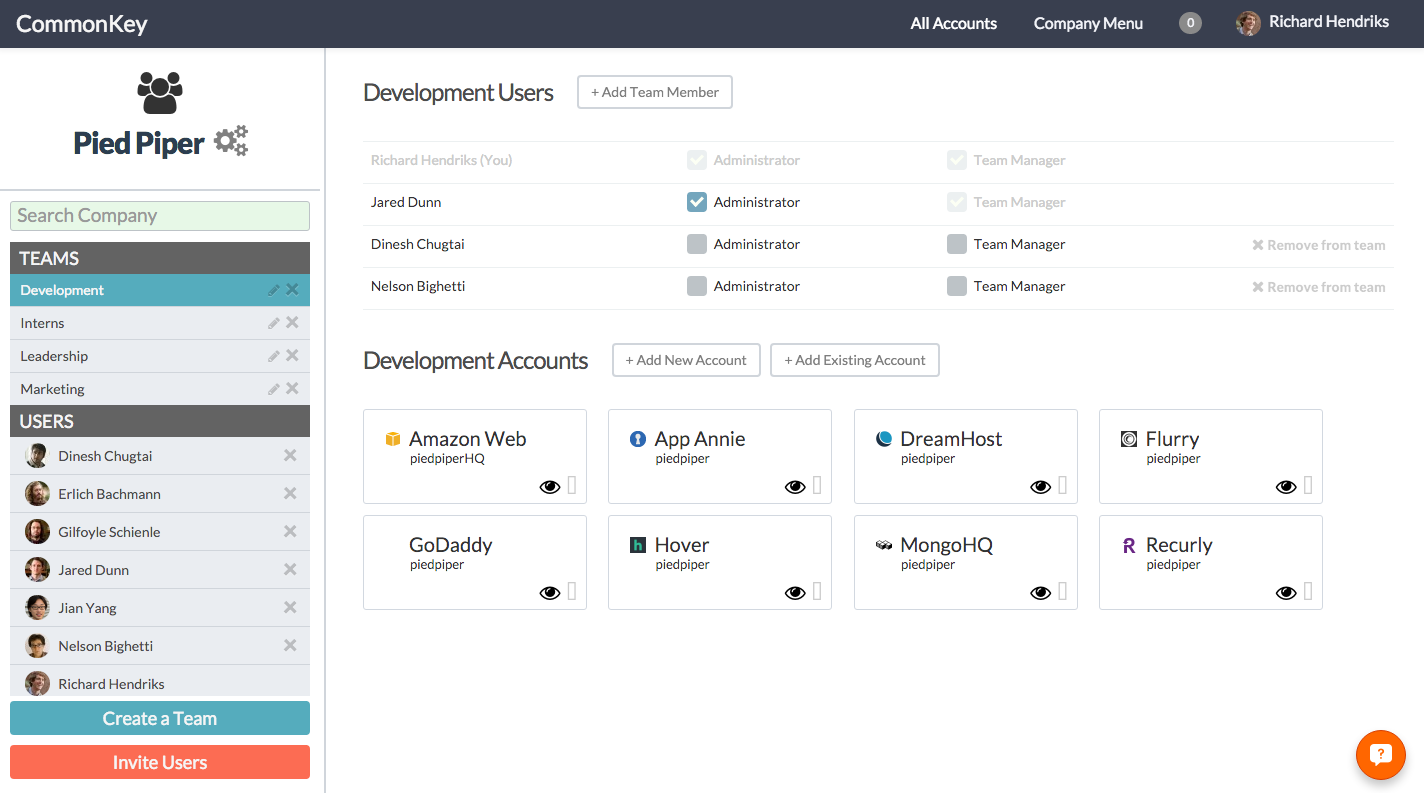
Add Users and Add Accounts replaced with Team Manager
Instead of having unique roles for adding users and accounts, we’re consolidating these roles under a single Team Manager role, which also allows the managers to remove users from a team and edit/delete team accounts.
Normal Users can Add Accounts
Normal users can now add accounts to teams they’re given access to. This means a normal user can add new accounts or transfer existing personal accounts to a team. NOTE: normal users will NOT be able to edit or delete accounts within a team.
Additionally, all company users can now view the company dashboard, but will be restricted based on permissions. This also means clicking on account cards will display the account information, an update based on popular demand.
We have many more exciting updates coming out soon, which are all driven by our amazing customers. If you have any questions on the updates to our admin permissions or just want to say hi, don’t hesitate to drop us a line.