To get started, navigate to the dashboard. Getting setup is easy with the following steps:
Once complete, you'll be setup and ready to start managing the keys to your company! Watch the video tutorial
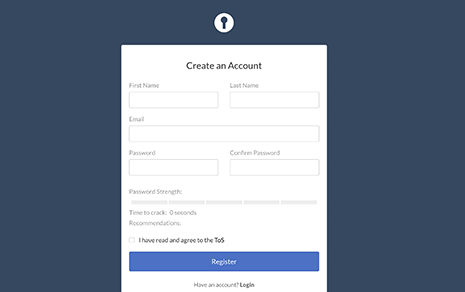
Manage your accounts by going to the dashboard OR opening the browser extension and clicking the "Dashboard" button. On the main dashboard screen, you can:
Watch the video tutorial
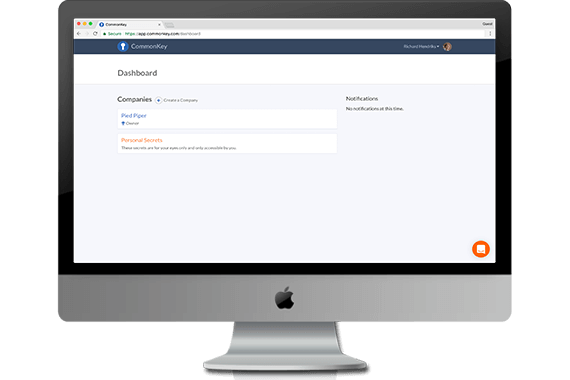
There are two ways to store accounts to your CommonKey account:
Watch the video tutorial
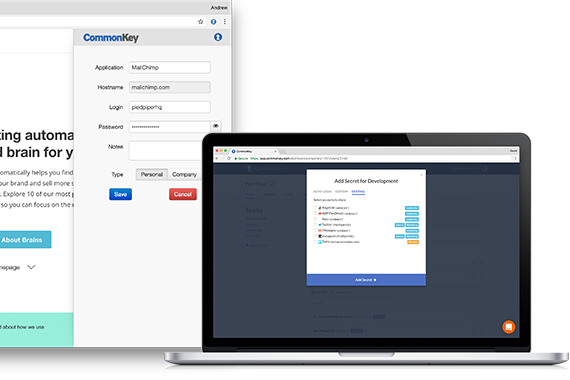
From the company dashboard, you can:
Watch the video tutorial
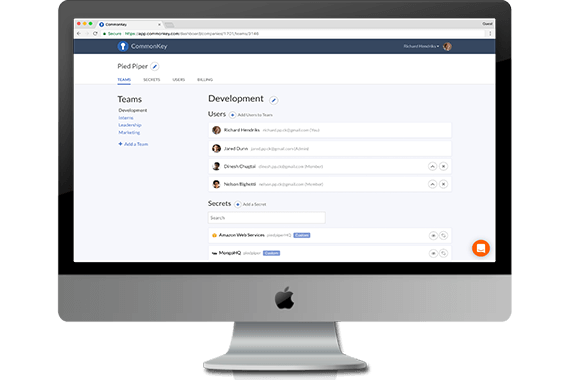
You can invite users by clicking on the "Invite Users" or "Add Users" buttons from the company dashboard and entering their email address into the invitation form.
When you add a user to a team, an invitation is sent via email and shown on their CommonKey dashboard and extension until the user responds.
If the team member doesn't have a CommonKey account, they'll be sent an email with your request and instructions to sign up.
Watch the video tutorial
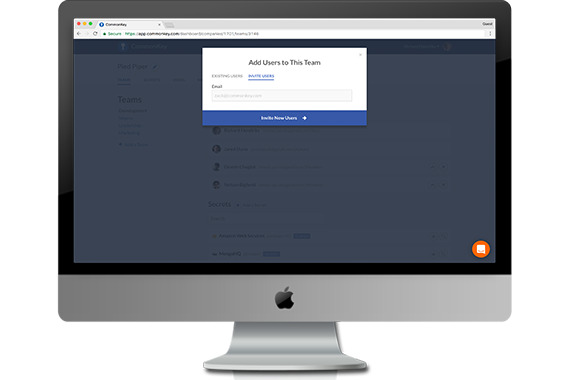
Start improving your productivity and security today Get a free account